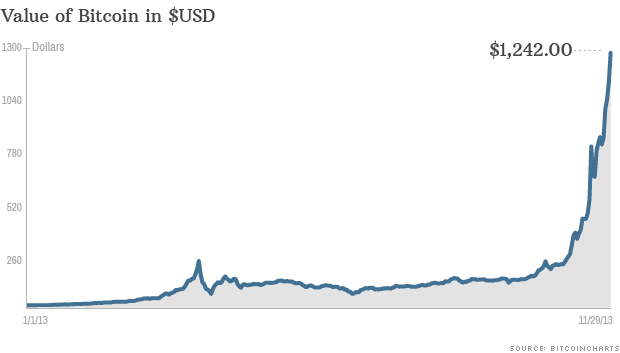Here’s a quick internationalization tip for managing your Play Store assets for Android Wear apps:
1) Run your app in a Wear emulator paired with a physical Android device.
2) One by one, go to each “screen” in your Wear app that you want to show in the Play Store entry, and perform step 3 for it.
3) For each supported language, change the input language on your Android device (via Setup -> Language & Input)
4) Take a screenshot of the emulator window, and save it with an appropriate name.
5) Repeat #3 until all languages are represented for the given screen, and repeat #4 until all screens are represented.
The magic of this technique is that the Wear emulator will switch languages along with the Android device, so you only need to navigate through your Wear app once to get screenshots for all supported languages.